4.2.1.3. XUL Application Launch Shortcut
The XUL application launch shortcut enables you to select a XUL application project resource (it doesnt matter which) and to open the context menu.
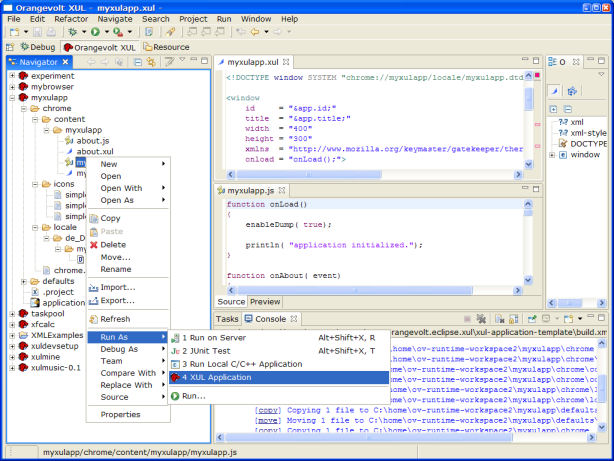
Run/Run As/XUL Application an the XUL application will start.
Launching the XUL application results in opening the XUL application console and executing the application using XULRunner

The wizard generated XUL application was launched